Do you rely on your laptop for work, entertainment, or staying connected with loved ones?
If so, have you ever considered what happens to your laptop battery when it reaches the end of its life? Unfortunately, many people dispose of their laptop batteries carelessly, which can have severe consequences for the environment and human health.
Laptop batteries contain hazardous materials such as lithium, cobalt, and nickel that can pose a risk if not disposed of correctly. It’s crucial to understand how to dispose of your laptop battery safely and responsibly.
One option is to find a reputable e-waste recycling center in your area. These centers ensure that hazardous materials are handled properly and minimize the impact on the environment.
Another option is to check with the manufacturer’s website to see if they offer a recycling program. Many companies provide free recycling programs and even include a shipping label for easy disposal.
In this blog post, we’ll dive into the details of how to dispose of your laptop battery properly. We’ll also explore the dangers of incorrect disposal and highlight the benefits of recycling.
Whether you’re an eco-conscious individual or simply want to do your part for the environment, keep reading to learn more about responsible laptop battery disposal.
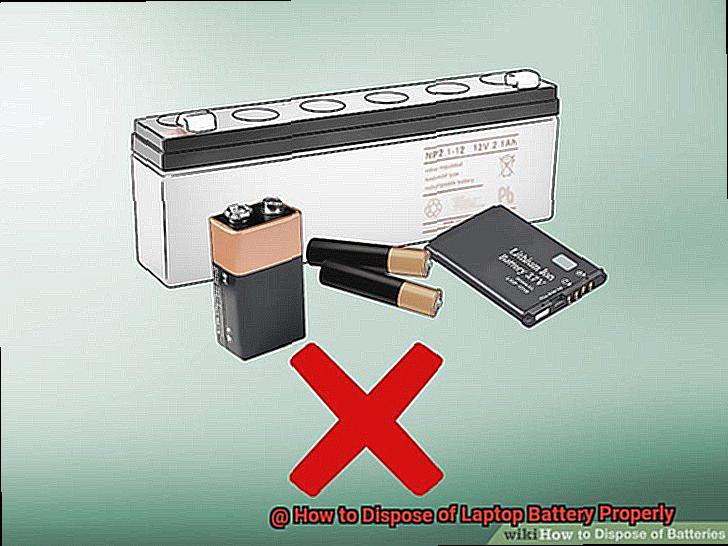
How to Dispose of Laptop Battery Properly
Contents
Step 1: Determine if Your Battery Can Be Recycled
Just like a puzzle piece, your battery needs to fit in the right program. Not all batteries are recyclable, and some require special handling due to their chemical composition.
So, how do you know if your battery can be recycled? The first thing you should do is to check for any recycling symbols or markings on the battery itself.
Look for the three arrows arranged in a triangle, commonly known as the recycling symbol. If you see this symbol on your battery, it’s likely that it can be recycled.
But what if there are no symbols? No worries.
You still have options. Check with the manufacturer or retailer where you purchased the laptop.
They may have information on their website or in-store about how to properly dispose of the battery. It’s crucial to remember that some batteries, like lithium-ion batteries, require special handling and cannot be simply thrown in the trash.
These batteries contain potentially harmful chemicals that can harm the environment if not disposed of properly. If you’re unsure whether your laptop battery can be recycled or how to properly dispose of it, don’t hesitate to contact your local waste management facility.
They may have specific guidelines for disposing of lithium-ion batteries and may even offer a recycling program for electronic waste. Proper disposal of your laptop battery is crucial for both the environment and human health.
Step 2: Check with the Manufacturer or Retailer
Your laptop battery is a complex puzzle with unique pieces that only the manufacturer or retailer can help you solve.
They’re the experts who know precisely how to dispose of it safely and responsibly. For instance, they may have a take-back program in place where they will accept your old battery and dispose of it properly.

Why do we stress checking with the manufacturer or retailer so much? Your laptop battery contains harmful chemicals and heavy metals that can pose a significant threat to the environment if disposed of improperly.
By following the guidelines provided by the manufacturer or retailer, you can ensure that your battery is disposed of safely and responsibly. Believe it or not, some retailers may even offer incentives for properly disposing of your old laptop battery.
Step 3: Check with Your Local Recycling Center
Think of them as the puzzle master, with all the pieces and knowledge needed to ensure your laptop battery is disposed of safely and responsibly. But how do you find your nearest recycling center?
Start by doing a quick online search or check with your city or town hall for more information. Once you get in touch with your recycling center, make sure to ask about their policies on electronic waste disposal.
Some centers may only accept certain types of batteries, while others may require you to bring in the entire laptop for disposal. Following their guidelines is essential to avoid any harm to the environment.
But wait, there’s more. Don’t forget about donation options for your laptop battery if it’s still in good condition.
Schools and non-profits are just some of the organizations that may accept donations of laptops or laptop batteries for reuse or refurbishing. By considering these options, you not only reduce electronic waste but provide technology resources for those who may not have access otherwise.
As you can see, checking with your local recycling center is an important step in solving the puzzle of proper laptop battery disposal.
Step 4: Use Third-Party Recycling Companies
The third-party recycling companies specialize in handling hazardous materials like laptop batteries and have the facilities and equipment needed to do so safely. So, how can you use a third-party recycling company to dispose of your laptop battery?
To begin with, start by checking with your local government or environmental agencies for a list of certified e-waste recyclers in your area. Alternatively, you can search online for companies that specialize in this type of service.
It’s crucial to choose a trustworthy company that you can rely on to handle your battery properly. It’s important to note that some third-party recyclers may charge a fee for their services, but don’t worry.
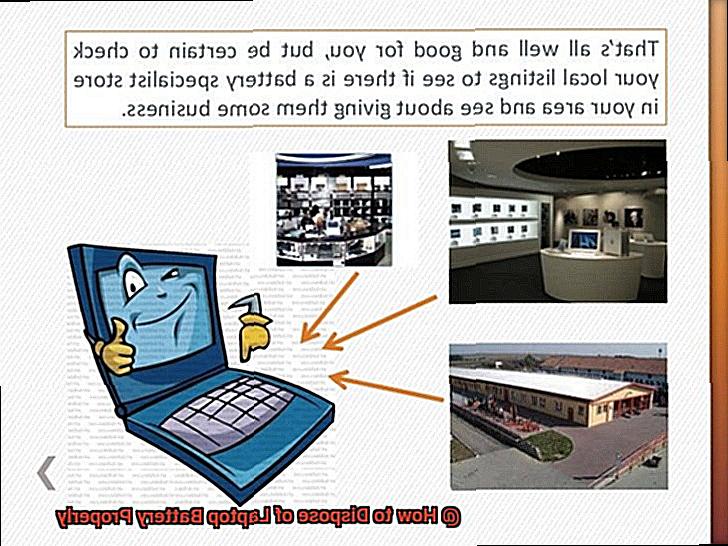
The cost is worth it when you consider the potential harm that improperly disposed batteries can cause to the environment and human health. By using a third-party recycling company, you’re doing your part to protect both.
Once you’ve chosen a reputable company, be sure to follow their instructions for preparing your battery for disposal. This may include removing it from your laptop and packaging it securely to prevent any leaks or damage during transport.
These companies have the expertise and equipment necessary to handle hazardous materials correctly, protecting both the environment and human health.
Do Not Throw Used Laptop Batteries in the Trash
First, it’s important to note that throwing used laptop batteries in the trash is not an option.
These batteries contain harmful chemicals and heavy metals like lead, mercury, and cadmium that can cause environmental pollution and health hazards. But don’t worry, there are several proper disposal methods that can help save the world from hazardous waste.
One option is to take your used laptop battery to a local electronics store or recycling center. These places often have special bins or programs in place for collecting and properly disposing of used batteries.
Think of it like finding a phone booth to change into your superhero suit. Another option is to contact the manufacturer of your laptop or the battery itself.
Many manufacturers have battery take-back programs in place where they will accept used batteries from customers and dispose of them safely. It’s like calling for backup from fellow superheroes.
If those options don’t work for you, don’t fret. There are online services that specialize in battery recycling.
They provide you with a prepaid shipping label to send your used battery to them, where they will recycle it properly. It’s like having a trusty sidekick who always has your back.
By properly disposing of your used laptop batteries, you’re not only doing your part as an e-waste superhero but also protecting the environment and preventing hazardous waste from ending up in landfills.
gH6YeUto4pk” >
Conclusion
In conclusion, it’s essential to dispose of laptop batteries properly to safeguard the environment and human health.
Laptop batteries contain hazardous materials that can be harmful if not disposed of correctly. Fortunately, there are several safe and responsible ways to dispose of your laptop battery.
To begin with, check for any recycling symbols or markings on the battery itself to determine if your battery can be recycled. If you’re unsure about how to dispose of your laptop battery, contact your local waste management facility for guidance.
Another way is to check with the manufacturer or retailer where you purchased the laptop. They may have information on their website or in-store about how to properly dispose of the battery.
You can also reach out to your local recycling center as they have specific guidelines for disposing of lithium-ion batteries and may even offer a recycling program for electronic waste.
It’s crucial not to throw used laptop batteries in the trash as they contain harmful chemicals and heavy metals that can cause environmental pollution and health hazards.





