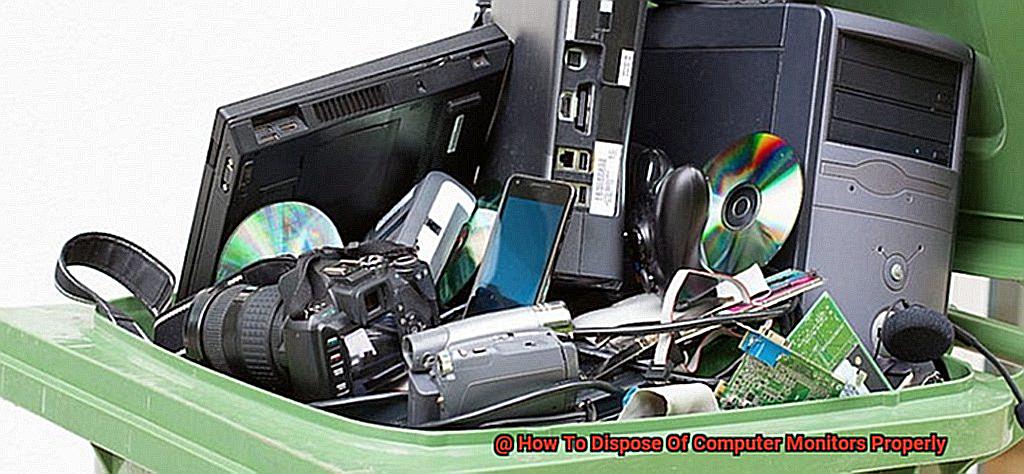Are you tired of staring at your outdated computer monitor and ready to upgrade to a newer model? Or did your trusty screen finally give up the ghost, leaving you wondering what to do with it? Whatever the reason may be, disposing of computer monitors properly is crucial for protecting the environment and complying with laws and regulations.
But how can you ensure that your old monitor is disposed of safely and responsibly? Simply tossing it in the trash or taking it to a local landfill may seem like easy options, but they can have serious consequences for both the environment and human health.
In this informative blog post, we’ll explore the best practices for disposing of computer monitors properly. From discussing the potential dangers of improperly disposing of electronic waste to highlighting eco-friendly disposal options, we’ll cover everything you need to know to dispose of your old monitor sustainably.
We’ll also provide tips on how to recycle your old monitor or donate it to a good cause. With our expert guidance, you can rest assured that you’re doing your part to protect the planet while getting rid of your unwanted electronics.
Don’t let your old computer monitor become an environmental hazard. Join us as we dive into how to dispose of computer monitors properly and sustainably.
How To Dispose Of Computer Monitors Properly
Contents
Step 1: Determine if the Monitor is Still Functional
Before you do, it’s important to determine if it’s still functional. Not only does this save you money on buying a new one, but it also helps reduce e-waste and ensures that hazardous materials do not harm the environment.
To check if your trusty monitor is still functional, connect it to a computer and turn it on. If the screen lights up and displays images, then it’s still going strong. However, if the monitor doesn’t turn on or displays distorted images, it may be time to say goodbye.
But wait. Before you toss your monitor aside, take a closer look for any physical damages such as cracks or dents on the screen or body of the monitor. If there are no physical damages and the monitor still does not turn on or display images correctly, then it may be an internal issue that requires repair.
Don’t jump to conclusions just yet. Try connecting your monitor to a different computer or using a different cable. In some cases, the problem may be due to a faulty cable or connection.
If your monitor is still functional, consider donating or selling it to a local nonprofit organization or someone in need. Not only will you be doing your part in reducing e-waste, but you’ll also be providing technology to those who cannot afford new devices.
Remember, simply throwing your computer monitor in the trash is illegal in some states and extremely harmful to the environment. Always take the time to dispose of electronic devices properly and responsibly. Consider taking your non-functional monitors to an e-waste recycling center or checking with your local government or waste management company for any special programs or events for electronic waste disposal.
Before you dispose of your computer monitor, make sure it’s no longer functional. This allows for proper handling and disposal methods while reducing e-waste and protecting our environment.
Step 2: Donate Working Monitors
Donating it is a fantastic option that provides a valuable resource to someone in need while reducing electronic waste. In this step-by-step guide, we’ll show you how to donate your working monitor and make a positive impact on the environment.
Check for Defects

Before donating your monitor, it’s important to ensure that it’s in good working condition. Check for any visible damage or defects and test the display and connections to verify everything is functioning properly. If you notice any issues, it’s best to recycle your monitor instead.
Research Organizations and Charities
There are many organizations and charities that accept donations of working monitors, such as schools, non-profit organizations, and community centers. However, before donating your monitor, research the organization or charity to ensure that they have a specific need for monitors and will be able to put them to good use.
Some organizations may have specific requirements for the types of monitors they accept, such as a minimum size or resolution. It’s also important to check if they offer pick-up services or if you need to drop off your monitor yourself.
Wipe the Hard Drive
To protect any personal information stored on the computer, wipe the hard drive clean before donating the monitor. This can be done using software specifically designed for this purpose or by physically removing the hard drive from the computer.
Donate
Once you’ve confirmed your monitor is in good condition, researched potential organizations and charities, and wiped the hard drive (if necessary), it’s time to donate. Not only will you be helping someone in need, but you’ll also be making a positive impact on the environment by reducing e-waste.
Donating working monitors is an easy but impactful way to give back to the community and promote sustainability. Follow these simple steps, and you’ll ensure that your monitor is put to good use and benefits those in need.
Step 3: Recycle at an E-Waste Center
Don’t just toss it in the trash. Recycling it at an e-waste center is a fantastic option that benefits both the environment and the economy.
E-waste centers specialize in recycling electronic waste, including monitors, keyboards, and other computer peripherals. Not only do they have the equipment necessary to safely dismantle and recycle electronic waste, but they also have the expertise to ensure that hazardous materials are disposed of responsibly.
To find a reputable e-waste center, look for ones that are certified by organizations like R2 or e-Stewards. These certifications guarantee adherence to strict environmental and labor standards when recycling electronic waste.
Before dropping off your monitor, prepare it for recycling by removing any personal data and unplugging cables or cords. Depending on the e-waste center, you may need to fill out some paperwork or pay a small fee for recycling your monitor.
Once you drop off your monitor at the e-waste center, it will be weighed and sorted for recycling. The center will then dismantle the monitor and separate its various components for recycling. Materials like glass, metal, and plastic can often be recycled into new products, reducing the need for new raw materials.
By taking these steps to recycle your old computer monitor at an e-waste center, you’re making a positive impact on the environment and promoting sustainability. So next time you’re thinking about throwing out your old electronics, consider taking them to an e-waste center instead.

Step 4: Look for Local Government Programs or Events
Many local governments have implemented free or low-cost electronic waste (e-waste) recycling services for their residents. These programs make it easy for you to dispose of your old computer monitor without harming the environment. Some even offer convenient drop-off locations or pick-up services.
But that’s not all – cities and towns also host e-waste recycling events throughout the year. These public events allow you to bring in your old electronics for safe disposal, and some even offer additional incentives like gift cards or discounts on new electronics.
Finding these programs and events is a breeze with a little research. Check your city or town’s website or local recycling center for e-waste options. You can also consult with organizations such as the Environmental Protection Agency (EPA) or Earth911 for more information.
By taking advantage of these local resources, you can ensure that your old computer monitor is disposed of properly and responsibly.
Not only will you be doing your part to protect the environment from electronic waste, but you’ll also have peace of mind knowing that your monitor won’t end up in a landfill.
The Dangers of Improper Disposal
The cathode ray tube (CRT) monitors found in older models contain hazardous materials such as lead, mercury, and cadmium which can contaminate the soil, water, and air when not disposed of properly. Even the plastics used in computer monitors can release toxic chemicals when burned or buried in landfills.
But it’s not just the environment that is at risk. Improper disposal of computer monitors can also pose a threat to human health. When broken or crushed, CRT monitors can release toxic dust and gases that can be inhaled by workers or nearby residents. This exposure can lead to respiratory problems, neurological damage, and other health issues.
It’s important to note that many countries have strict regulations regarding the disposal of electronic waste, including computer monitors. In some areas, it is illegal to throw away electronic waste in the trash or dump it in a landfill. Instead, electronic waste must be properly recycled or disposed of through a designated facility.
So what can you do? Take advantage of free or low-cost electronic waste recycling services offered by local governments or consult with organizations such as the Environmental Protection Agency (EPA) or Earth91. Many cities and towns offer e-waste recycling events throughout the year with additional incentives such as gift cards or discounts on new electronics.
How to Recycle a Monitor Safely
Do you have an old computer monitor that you no longer need? Don’t just throw it away. Monitors contain hazardous materials, such as lead and mercury, which can be harmful to the environment and human health if not disposed of properly. Additionally, your personal information may still be stored on the device. To ensure that your monitor is safely recycled and your data is secure, follow these five steps:
Check for Local Recycling Programs
The first step in safely recycling your monitor is to check for local recycling programs. Many electronics retailers, such as Best Buy and Staples, offer free recycling services for electronic devices, including monitors.
If there are no local programs available, check with your local government or waste management company for any scheduled pickups or drop-off locations for electronic waste.
National Recycling Programs
If there are no local options available, several national programs and organizations offer monitor recycling services. Companies like Dell and HP have their own recycling programs, but non-profit organizations like the Electronic Frontier Foundation and Basel Action Network also offer free recycling services.
Wipe Your Personal Data
Before recycling your monitor, make sure to wipe any personal data from the device. Use a data wiping software or physically remove and destroy the hard drive to ensure that your personal or sensitive information is not accessible to others.
Handle with Care
Monitors contain hazardous materials that can be harmful if released into the environment. When transporting your monitor for recycling, handle it carefully by placing it in a sturdy box and avoiding shaking or dropping it.
Label Your Package
When dropping off or shipping your monitor for recycling, label the package as containing electronic waste. This will ensure that it is handled properly during transport and recycling.
By following these steps, you can help protect the environment and conserve natural resources by allowing materials to be reused in new products. Proper disposal of electronic waste also prevents harmful materials from entering the environment and reduces the risk of health problems associated with exposure to hazardous materials.
Tips for Finding a Responsible Disposal Option
Check with the Manufacturer
Many computer monitor manufacturers have take-back programs or partnerships with electronics recycling companies. These programs ensure that your monitor is disposed of properly and responsibly.
So, before you decide to toss your old monitor, be sure to check with the manufacturer to see if they offer any options for proper disposal.
Look for E-Waste Recycling Facilities
E-waste recycling facilities specialize in the safe disposal and recycling of electronics, including computer monitors. Not only will they ensure that all hazardous materials are handled safely, but they will also break down the materials into reusable components. Do some research to find a reputable facility near you.
Check with Your Local Government
Many local governments offer electronics recycling programs or even curbside pickup for electronic waste. Check with your city or town to see what options are available. This is a great way to dispose of your monitor without having to go too far out of your way.
Look for Community Events
Some community events, such as electronics recycling drives or hazardous waste collection days, may offer options for disposing of your monitor responsibly. Keep an eye out for these events in your area.
Donate or Sell if Possible
If your monitor is still in good working condition, consider donating it to a local school or nonprofit organization. This is a great way to give back to your community while also keeping the monitor out of a landfill. You could also try selling it online or through a resale shop.
Remember, it’s important to dispose of your computer monitor properly to prevent harm to the environment and potential health hazards. By following these tips, you can find a responsible and safe disposal option for your old monitor.
Whether you choose to donate, recycle, or sell your old computer monitor, it’s important to do so in a responsible and safe manner. By taking advantage of the options available to you, you can ensure that your monitor is disposed of properly and ethically.
Conclusion
In conclusion, disposing of computer monitors properly is not only a matter of compliance with laws and regulations, but also a crucial step in protecting the environment and human health. The easy option of tossing it in the trash or taking it to a landfill may seem tempting, but it can have serious consequences for our planet.
Luckily, there are several sustainable options to dispose of your old monitor. You can donate or sell it if it’s still functional, recycle it at an e-waste center, look for local government programs or events, or find a responsible disposal option through the manufacturer. By choosing any of these options, you’re ensuring that your old monitor doesn’t end up polluting the environment.
It’s important to remember that improperly disposing of computer monitors can pose a threat to human health and contaminate soil, water and air. Older models contain hazardous materials such as lead, mercury and cadmium which can be harmful if not disposed of properly.