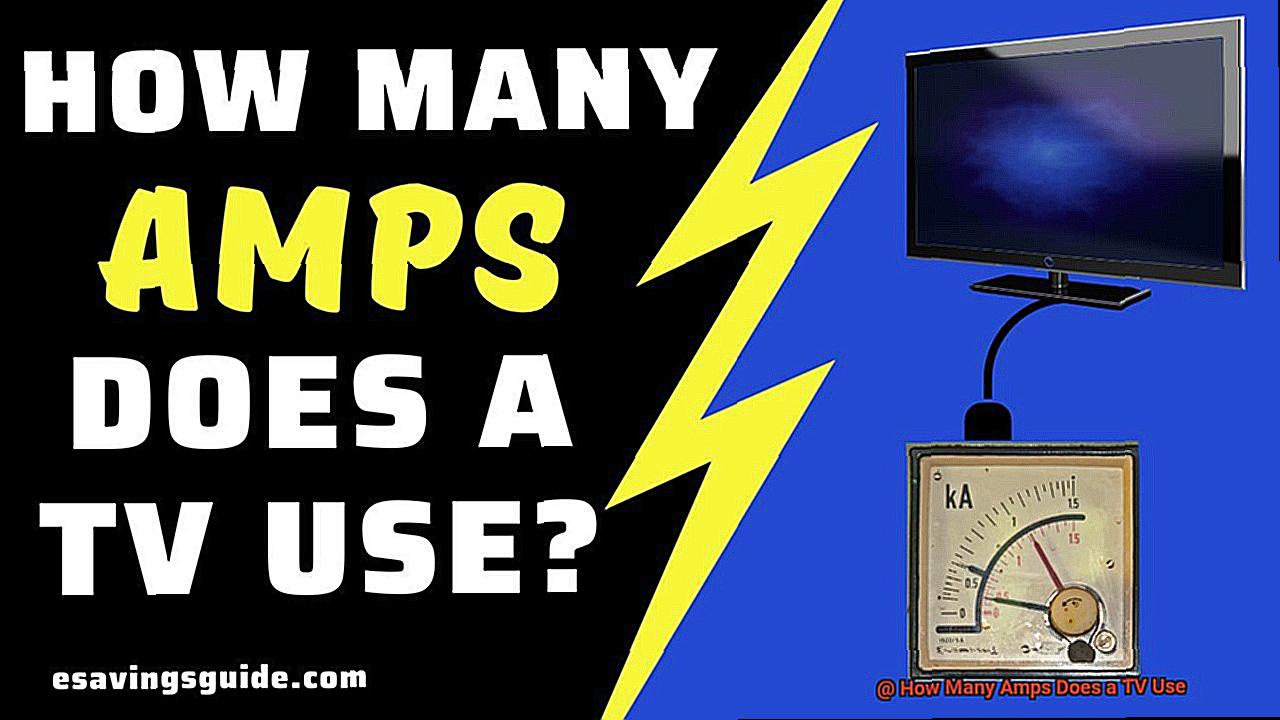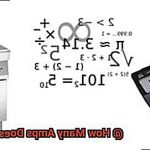Welcome to the wonderful world of television technology. Televisions have become an integral part of our daily lives, with trillions of viewers around the globe. However, like any electrical appliance, there are technicalities that are essential to understand, such as amps, volts, and watts. In today’s blog post, we’ll delve into one such question that is frequently asked by TV enthusiasts and homeowners alike: How many amps does a TV use?
Whether you’re planning to buy a new TV or upgrade your home entertainment system or just curious about the electrical energy consumed by your television, understanding how many amps a TV uses is crucial. But before we jump into the nitty-gritty of amps and TVs, let’s take a moment to consider the primary factors that impact a TV’s energy consumption.
Screen size, resolution, type of display, and age of the TV all play a significant role in determining how much power your TV uses. Furthermore, different TV models have varying power ratings ranging from 50 watts to over 400 watts. To put it in perspective – a 50-inch LED TV may consume approximately 100 watts of power under normal usage while a 75-inch OLED TV may consume up to 300 watts or more.
So are you eager to learn more about how many amps a TV uses? Stay tuned as we explore the fascinating world of amps, watts and everything else in between.
What Factors Determine How Many Amps a TV Uses?
Contents
By knowing these factors, you can make informed decisions when it comes to choosing a TV that meets your needs while also being energy-efficient.
Size is a Big Factor
When it comes to determining how many amps a TV uses, size matters. Generally, larger TVs require more energy to run than smaller ones. This is because larger screens need more power to produce their images and operate their more complex technology. For instance, a 55-inch LED TV consumes around 57 watts of power on average, while a 65-inch LED TV consumes around 91 watts.
Display Technology Makes a Difference
Another crucial factor that affects a TV’s energy consumption is its display technology. Modern TVs use several types of display technologies, including LCD, LED, OLED, and plasma. Plasma TVs tend to use the most energy, while LED and OLED TVs are more energy-efficient. That’s because plasma TVs require more power to produce their bright and vibrant images, while LED and OLED TVs use less power due to their efficient lighting systems.
Brightness Settings Play a Role
Did you know that adjusting your TV’s brightness settings can help reduce its energy consumption without sacrificing image quality? Brighter screens need more energy to operate than dimmer ones. Fortunately, most modern TVs come with adjustable brightness settings that allow you to customize your viewing experience while reducing energy consumption.
The Age of Your TV Matters
Finally, the age of your TV can also play a role in how many amps it uses. Older TVs tend to consume more energy than newer models due to advances in technology and increased efficiency standards. Upgrading to a newer, more energy-efficient TV can help you save money on your electricity bill over time.
Different Types of TVs and Their Energy Consumption Rates
Fear not. Choosing an energy-efficient TV that meets your needs is easy when you understand the factors that determine how much electricity a TV uses. Let’s dive into the different types of TVs and their energy consumption rates.
Size matters. The size of a TV plays a significant role in its energy usage. A larger TV consumes more energy than a smaller one. For example, a 32-inch LED TV typically uses around 30-40 watts of power, while a 55-inch OLED TV may use up to 150-200 watts. So, if you’re looking to save on energy costs, consider sizing down.
Resolution also affects a TV’s energy consumption. Higher resolution TVs like 4K or 8K require more processing power, which demands more energy. It’s no surprise that high-resolution TVs consume more electricity than those with lower resolutions.
Additionally, the type of technology used in a TV can impact its energy consumption rates. Plasma TVs use more energy than LCD or LED TVs because they require more power to produce images. So, if you’re looking for an energy-efficient TV, consider purchasing an LCD or LED model instead.
But wait, there’s more. Some TVs come with energy-saving features like automatic brightness adjustment or sleep mode, which can significantly reduce their energy consumption rates. These features are worth considering when purchasing a new TV to save on electricity bills and reduce your carbon footprint.
In conclusion, before purchasing a new TV, consider its size, resolution, and technology to determine its energy consumption rates. By selecting an energy-efficient TV model with features like automatic brightness adjustment or sleep mode, you can save money on your electricity bill and reduce your environmental impact.

Additional Features That Increase Energy Consumption
In our last discussion, we uncovered the impact of size, resolution, and technology on a TV’s energy consumption. But did you know that additional features can also significantly increase your energy bill? Let’s take a closer look at these features and how you can reduce their impact.
First up, LED backlighting. While it enhances picture quality, it can use up to 20% more energy than standard LCD TVs. So if you’re keen on saving energy and money, consider a TV without LED backlighting.
Next is high refresh rates. It’s great for gamers and action-packed scenes but consumes more energy as the TV needs to refresh the screen more frequently. If you’re not a hardcore gamer or movie buff, disabling this feature will save energy.
Larger screens require more power to light up. So if you’re torn between a 55-inch or a 65-inch TV, keep in mind that the latter will likely consume more energy.
Smart TVs are convenient with endless entertainment options but come at a cost. They are constantly connected to the internet, requiring additional power to maintain the connection. Additionally, using apps and streaming services on a smart TV also requires more energy compared to traditional cable or satellite TV. Therefore, sticking with traditional TV services will minimize your energy consumption.
Lastly, built-in sound systems or speakers enhance your viewing experience but require additional power to operate. Investing in external speakers instead of relying on the built-in ones will reduce your TV’s energy consumption.
Additional features can significantly increase your TV’s energy consumption, but there are ways to reduce their impact. Adjusting the brightness level, disabling certain features when not in use, and investing in external speakers are all excellent ways to save energy and money. So next time you shop for a new TV, make an informed decision that benefits both your wallet and the environment.
How to Calculate the Amps Used by Your TV
Do you know how much energy your TV consumes? It all starts with finding its wattage, which is the amount of power it uses. You can locate this information on the back of your TV or in the owner’s manual. Once you have it, you’re ready to move on to the next step.
Understanding Voltage
Voltage is another critical aspect you need to know in order to calculate the amps used by your TV. In most homes across the United States, the voltage is 120 volts. This number is essential in the formula for determining amps, which we’ll cover next.
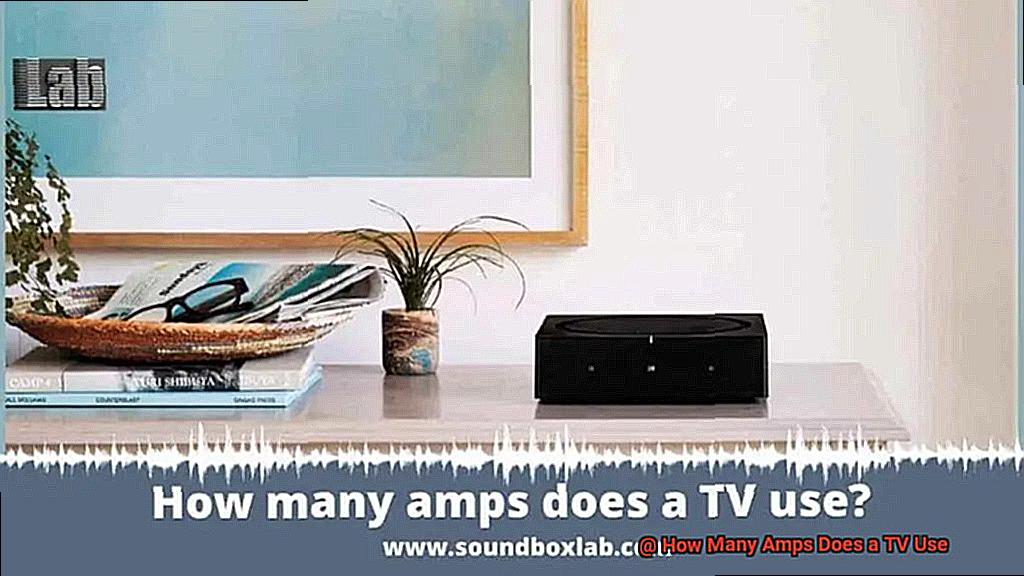
The Formula for Calculating Amps
Calculating the amps used by your TV requires a simple formula. All you need to do is divide your TV’s wattage by the voltage of your electrical system. The formula looks like this:
Amps = Watts / Volts
For instance, if your TV uses 100 watts and your electrical system voltage is 120 volts, you would calculate the amps like this:
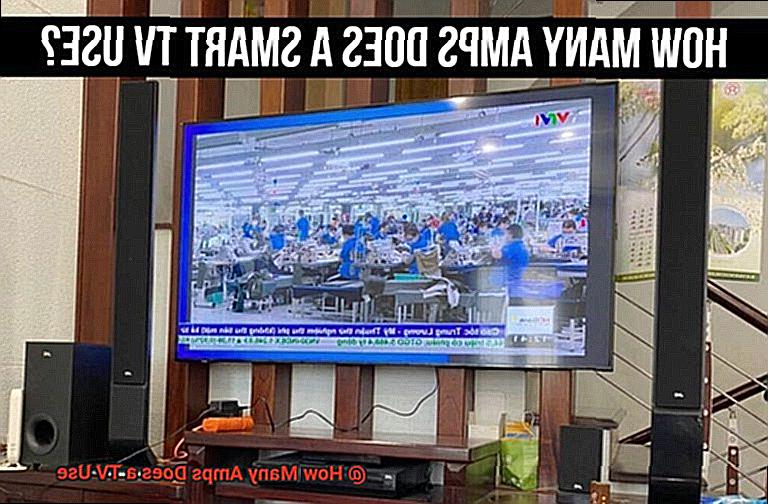
Amps = 100 / 120
Amps = 0.83
This means that your TV uses 0.83 amps when it’s running.
Consider Energy-Saving Features

While calculating the amps used by your TV is helpful in understanding its energy consumption, it’s important to note that many newer TVs have energy-saving features that can reduce their power usage.

For example, some TVs have standby mode that uses less power when they’re not being actively used. Additionally, some newer models are designed to be more energy-efficient than older ones. It’s worth researching before purchasing a new TV if you’re concerned about your energy usage.
Use a Watt Meter for More Accurate Measurements
If you want to get an accurate estimate of how much energy your TV is using, you can use a watt meter device. These devices plug into your electrical outlet and measure how much energy your devices are using in real-time.
This can help you identify which devices in your home are using the most energy and make adjustments to reduce your overall energy usage. By being aware of your TV’s power usage, you can make informed decisions about energy conservation and potentially save money on your utility bills.
In conclusion, calculating the amps used by your TV is a simple process that can help you understand how much electricity it consumes. By following these steps, you can determine how many amps your TV uses and make informed decisions about energy conservation. So grab your owner’s manual or take a look behind your TV and calculate those amps.
Tips for Reducing Energy Usage When Watching TV
Here are some tips that can help you save money on your electricity bill while still enjoying your favorite shows.
Tip #1: Turn off the TV when not in use.
It may seem like an obvious tip, but many people leave their TVs on standby mode. This mode can still consume power and add up over time. Turning off the TV and unplugging it from the socket when not in use can save a lot of energy.
Adjust the brightness and contrast settings.
Did you know that reducing the brightness and contrast settings on your TV can help lower energy consumption? Higher brightness and contrast levels require more power. By adjusting these settings to a lower level, you can still enjoy clear picture quality while saving energy.
Use energy-efficient TVs.
When shopping for a new TV, look for models with the ENERGY STAR label. These TVs are designed to use less energy without compromising on picture quality, so you can enjoy your favorite shows guilt-free.
Use a power strip.
Using a power strip to connect all your TV devices can help reduce energy consumption. When not in use, turn off the power strip to cut off power to all connected devices. This way, you won’t have to worry about leaving anything on accidentally.
Choose a smaller screen size.
Larger screen sizes consume more energy than smaller ones. If possible, choose a smaller screen size that meets your viewing needs. Not only will this help lower your energy usage, but it could also save you money on the initial purchase.
By following these tips, you can reduce your energy usage while still enjoying your favorite shows on TV. These simple steps not only help save money on your electricity bill but also contribute to a greener planet. Plus, by reducing your energy consumption, you’re doing your part in preserving the environment for future generations.
mvuHsu8S6v8″ >
Conclusion
In conclusion, knowing how much energy your TV uses is crucial for making informed decisions about your energy consumption. The size, display technology, brightness settings, and age of your TV are all factors that affect its power usage. By considering these factors, you can choose a model that meets your needs while also being energy-efficient.
It’s important to note that different types of TVs have varying energy consumption rates based on their size, resolution, and technology. Features like LED backlighting, high refresh rates, smart TVs, larger screens, and built-in sound systems can significantly increase your TV’s energy consumption. However, adjusting brightness levels and disabling certain features when not in use can help reduce their impact.
Calculating the amps used by your TV is a simple process that involves finding its wattage and understanding voltage. You can also reduce power usage by utilizing energy-saving features like standby mode or purchasing newer models designed to be more efficient.
To further decrease energy usage when watching TV, try turning off the TV when not in use or adjusting brightness and contrast settings. Using ENERGY STAR labeled TVs and connecting all devices to a power strip can also help save energy. Choosing smaller screen sizes is another way to reduce power consumption.